How to synchronize between devices
AntennaPod can synchronise your subscriptions and listening progress with other AntennaPod installations as well as other (desktop) apps. To set up synchronisation, you need a server - the central point through which your data is shared with other devices. You have several options for this:
- gpodder.net provides a free gPodder synchronization server that anyone can sign up for. Unfortunately, due to the popularity of the service and its limited funding, this server is often overloaded, leading to errors in AntennaPod.
- More technically inclined users are strongly encouraged to self-host a synchronization server. A self-hosted server is more reliable and helps reduce the load on free, public services. There are several options: Nextcloud with the gPodder Sync app, a full gPodder server, or the Micro GPodder server.
Enable synchronization via Nextcloud
- If you have a Nextcloud account, install the gPodder Sync app or ask your server admin to do so
- Go to
Settings»Synchronizationin AntennaPod and tapChoose synchronization provider - Select ‘Nextcloud’
- Enter the ‘Server address’ (the URL or IP address of the server) and tap
Proceed - Log in on the browser window that opens and authorize AntennaPod
Enable synchronization via gPodder
- Create an account on the server www.gpodder.net or on your own server
- When you have an account, log in on the webserver and create a device under
Subscriptions»Devicesfor each client that you use:
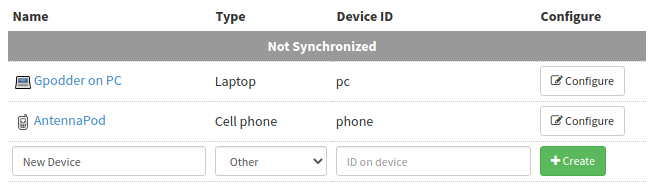
- When you have added the devices to your account, link them using the “Configure” button. This way, gpodder.net automatically keeps the activated devices synchronized.
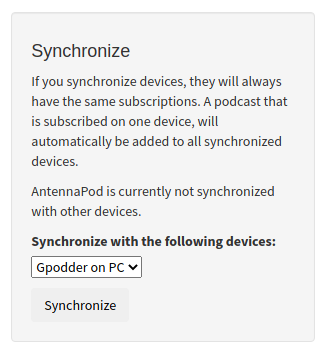
- Go to
Settings»Synchronizationin AntennaPod and tapChoose synchronization provider - Select ‘gPodder’
- Enter the ‘Server address’ (e.g. www.gpodder.net) and tap
Proceed to login - Enter the ‘Username’ and ‘Password’ and tap
Log in - Select the device that you created on the server
NOTE: Did you create a device while setting up synchronisation in AntennaPod, rather creating a device in advance on the website? Then be sure to press the Force sync button upload the played state of all previously listened to episodes. If you don’t do this, only podcasts that were added after linking the devices will be synchronized. There is an open issue for gpodder.net that requests to change the behavior.